Shuttle XPC SB65G2: Big Performance in This Small Package
by Wesley Fink on September 9, 2003 11:32 PM EST- Posted in
- Systems
Shuttle SB65G2: G2 Chassis

The SB65G2 chassis front is finished in the brushed aluminum used for the case shell. The G2 design is very familiar, as we’ve seen it in our last 2 reviews of Shuttle SFF systems in January and March. In this incarnation, we find just about every port you could ever want on the front of the system — 2 USB, mini Firewire, and duplicate audio jacks. The Blue System ON and Orange hard disk activity lights are very easy to see and distinguish in this design.

The rear of the chassis is much like other Shuttle XPC designs. We were pleased to see both SPDIF optical in and out ports included for hook-up to a Dolby Digital setup. Shuttle was wise to include a full set of audio connectors on both the front and rear panels. Different configurations work best with different arrangements, and this SB65G2 design is very flexible and easily adapted to your needs.
The brushed aluminum shell include air inlet grills low on both sides of the chassis. These do help in improving cooling.
Click to enlarge.
As you can see in our open view of the chassis, we have loaded the system with a CD Recorder/DVD combo, floppy, and 120Gb hard drive.
Click to enlarge.
Even with all of these peripherals installed, the interior is still well-organized and reasonably uncluttered, especially considering the small size of the system.

The rear fan that you see in the picture above is a temperature-controlled variable speed unit, with two modes that are selectable in the BIOS. It is part of the familiar and very effective Shuttle I.C.E. heatpipe/rear fan arrangement.
Click to enlarge.
If you would like to know more about how the Shuttle cooling system works, check out our earlier Shuttle Review.
One of the more notable points of the Shuttle design is the ability to access both the AGP and PCI slot even when the system is fully loaded.

Most of the installation steps on the SB65G2 are familiar and well-described in the Shuttle manuals. Mounting an AGP or PCI card, however, is a bit unique unless you have used a Shuttle SFF before. As you can see in the above photo, 2 screws secure the slots. You must remove both screws and flip up the hinged top cover by pushing out from the inside of the case, just above the slots. You can then easily add or remove a PCI or AGP card. While this is not the most intuitive arrangement we have seen, it is actually a very clever solution to the problem of space in a SFF design.
Click to enlarge.
No, your eyes are not playing tricks on you, because that is our top-line ATI Radeon 9800 PRO mounted in the 8X AGP slot with a Molex power connector. With a 200 watt power supply, we were more than a little concerned about whether the Shuttle could handle a loaded system with a 3.0 GHz CPU and the ATI card. The answer is: “yes, it can”.


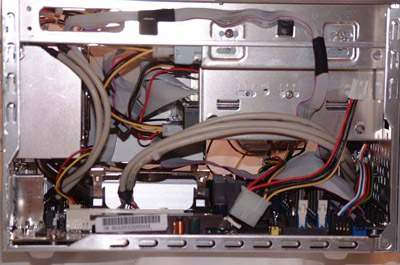
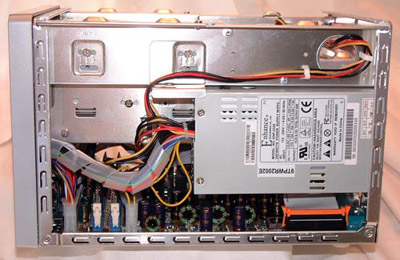
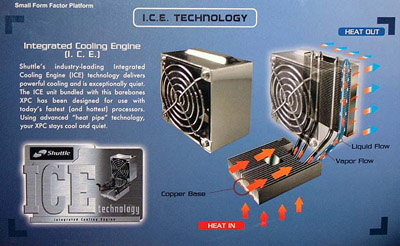
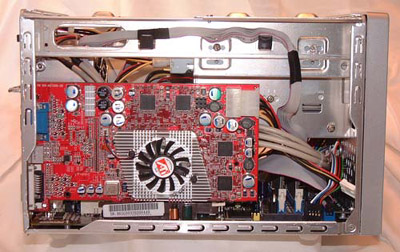








43 Comments
View All Comments
Chriz - Wednesday, September 10, 2003 - link
I am curious about the LAN port. On the SB61G2 it was only 10/100. Does the SB65G2 use the Intel CSA bus and do the gigabit lan?Wesley Fink - Wednesday, September 10, 2003 - link
#10 -Please see my "searching for the Memory Holy Grail - Part 2" here. All our testing in that review was with a 2.4C, and we make recommendations for buying in the conclusion. This is continued in the Mushkin/Adata memory review.
#7, #11 - The SB61G2 and black SB62G2 are released and available with on-board graphics and an AGP 8X slot. I understand the SB65G2 is to be reased within the next week.
Anonymous User - Wednesday, September 10, 2003 - link
You should get 3200 speed memory I think.Does anyone know of a good distributor for these at competitive pricing? The distributors I find on google are really sketchy and I don't trust the packaging or descriptions.
Anonymous User - Wednesday, September 10, 2003 - link
If I want to throw in a P4 2.4C and overclock it, what memory speed should I get? How do you know if you should get PC3200, 3500, 3700, etc.?(regarding the audio noise, that's a bit disappointing...)
Anonymous User - Wednesday, September 10, 2003 - link
I have an SN41G2 and I've already replaced the two fans in the system (PSU and ICE).The PSU fan develops a very high pitch noise that will drive you crazy. Replacing it is very easy, just kind of hard to find a 40x40x10mm fan (look for evercool). And of course it voids the warrenty on the PSU only, but not the Shuttle as a whole.
I replaced the ICE fan with a Vantec Stealth as they are much more quiet than the supplied fan.
Anonymous User - Wednesday, September 10, 2003 - link
I mean on Shuttle´s homepage of course :o)Anonymous User - Wednesday, September 10, 2003 - link
Hi...im trying to get some info about the SB65G2,but cant find anything,just SB62G2...? plz help :)Anonymous User - Wednesday, September 10, 2003 - link
Good question, Rekonn and you're correct. I have the same system as the one in the review and it does indeed suffer from noise issues through the onboard sound. I stuck an audigy in it (as most anandtech readers would) and it works fine. Unless you feel like soldering though you can't hook up the front panel to the sound card.I still love the system though.
Rekonn - Wednesday, September 10, 2003 - link
Did you get a chance to test out the front headphone jack? I'd love to get just a subjective impression when listening to some mp3's using a pair of headphones. (On the sb61g2 the noise from the front headphone jack is bad.)jarsoffart - Wednesday, September 10, 2003 - link
On the Noise Level page, you state 1 MB of DDR400, I think you mean 1 GB.