Real-world virtualization benchmarking: the best server CPUs compared
by Johan De Gelas on May 21, 2009 3:00 AM EST- Posted in
- IT Computing
Analysis: "Nehalem" vs. "Shanghai"
The Xeon X5570 outperforms the best Opterons by 20% and 17% of the gain comes from Hyper-Threading. That's decent but not earth shattering. Let us first set expectations. What should we have expected from the Xeon X5570? We can get a first idea by looking at the "native" (non-virtualized) scores of the individual workloads. Our last Server CPU roundup showed us that the Xeon X5570 2.93GHz is (compared to a Xeon E5450 3GHz):
- 94% faster in Oracle Calling Circle
- 107% faster in a OLAP SQL Server benchmark
- 36% faster on the MCS eFMS web portal test
If we would simply take a geometric mean of these benchmarks and forget we are running on top of a hypervisor, we would expect a 65% advantage for the Xeon X5570. Our virtualization benchmark shows a 31% advantage for the Xeon X5570 over the Xeon 5450. What happened?
It seems like all the advantages of the new platforms such as fast CPU interconnects, NUMA, integrated memory controllers, and L3 caches for fast syncing have evaporated. In a way, this is the case. You have probably noticed the second flaw (besides ignoring the hypervisor) in the reasoning above. That second flaw consists in the fact that the "native scores" in our server CPU roundup are obtained on eight (16 logical) physical cores. Assuming that four virtual CPUs will show the same picture is indeed inaccurate. The effect of fast CPU interconnects, NUMA, and massive bandwidth increases will be much less in a virtualized environment where you limit each application to four CPUs. In this situation, if the ESX scheduler is smart (and that is the case) it will not have to sync between L3 caches and CPU sockets. In our native benchmarks, the application has to scale to eight CPUs and has to keep the caches coherent over two sockets. This is the first reason for the less than expected performance gain: the Xeon 5570 cannot leverage some of its advantages such as much quicker "syncing".
The fact that we are running on a hypervisor should give the Xeon X5570 a boost. The Nehalem architecture switches about 40% quicker back and forth to the hypervisor than the Xeon 54xx. It cannot leverage its best weapon though: Extended Page Tables are not yet supported in ESX 3.5 Update 4. They are supported in vSphere's ESX 4.0, which immediately explains why OEMs prefer to run VMmark on ESX 4.0. Most of our sources tell us that EPT gives a boost of about 25%. To understand this fully, you should look at our Hardware virtualization: the nuts and bolts article. The table below tells what mode the VMM (Virtual Machine Monitor), a part of the hypervisor, runs. To refresh your memory:
- SVM: Secure Virtual Machine, hardware virtualization for the AMD Opteron
- VT-x: Same for the Intel Xeon
- RVI: also called nested paging or hardware assisted paging (AMD)
- EPT: Extended Page Tables or hardware assisted paging (Intel)
- Binary Translation: well tweaked software virtualization that runs on every CPU, developed by VMware
| Hypervisor VMM Mode | ||
| ESX 3.5 Update 4 | 64-bit OLTP & OLAP VMs | 32-bit Web portal VM |
| Quad-core Opterons | SVM + RVI | SVM + RVI |
| Xeon 55xx | VT-x | Binary Translation |
| Xeon 53xx, 54xx | VT-x | Binary Translation |
| Dual-core Opterons | Binary Translation | Binary Translation |
| Dual-core Xeon 50xx | VT-x | Binary Translation |
Thanks to being first with hardware-assisted paging, AMD gets a serious advantage in ESX 3.5: it can always leverage all of its virtualization technologies. Intel can only use VT-x with the 64-bit Guest OS. The early VT-x implementations were pretty slow, and VMware abandoned VT-x for 32-bit guest OS as binary translation was faster in a lot of cases. The prime reason why VMware didn't ditch VT-x altogether was the fact that Intel does not support segments -- a must for binary translation -- in x64 (EM64T) mode. This makes VT-x or hardware virtualization the only option for 64-bit guests. Still, the mediocre performance of VT-x on older Xeons punishes the Xeon X5570 in 32-bit OSes, which is faster with VT-x than with binary translation as we will see further.
So how much performance does the AMD Opteron extract from the improved VMM modes? We checked by either forcing or forbidding the use of "Hardware Page Table Virtualization", also called Hardware Virtualized MMU, EPT, NPT, RVI, or HAP.
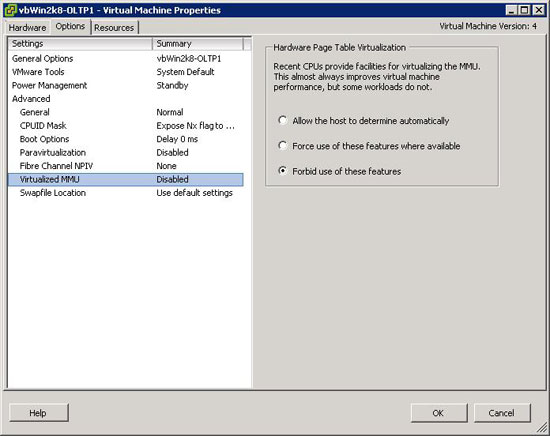 |
Let's first look at the AMD Opteron 8389 2.9GHz. When you disable RVI, memory page management is handled the same as all the other "privileged instructions" with hardware virtualization: it causes exceptions that make the hypervisor intervene. Each time you get a world switch towards the hypervisor. Disabling RVI makes the impact of world switches more important. When you enable RVI, the VMM exposes all page tables (Virtual, Guest Physical, and "machine" physical) to the CPU. It is no longer necessary to generate (costly) exceptions and switches to the hypervisor code.
However, filling the TLB is very costly with RVI. When a certain logical page address or virtual address misses the TLB, the CPU performs a lookup in the guest OS page tables. Instead of the right physical address, you get a "Guest Physical address", which is in fact a virtual address. The CPU has to search the Nested Pages ("Guest Physical" to "Real Physical") for the real physical address, and it does this for each table lookup.
To cut a long story short, it is very important to keep the percentage of TLB hits as high as possible. One way to do this is to decrease the number of memory pages with "large pages". Large pages mean that your memory is divided into 2MB pages (x86-64, x86-32 PAE) instead of 4KB. This means that Shanghai's L1 TLB can cover 96MB data (48 entries times 2MB) instead of 192 KB! Therefore, if there are a lot of memory management operations, it might be a good idea to enable large pages. Both the application and the OS must support this to give good results.
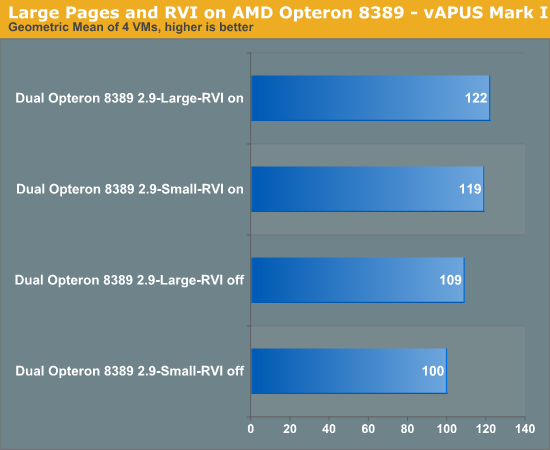
The effect of RVI is pretty significant: it improves our vApus Mark I score by almost 20%. The impact of large pages is rather small (3%), and this is probably a result of Shanghai's large TLB, consisting of a 96 entry (48 data, 48 instructions) L1 and a 512 entry L2 TLB. You could say there is less of a need for large pages in the case of the Shanghai Opteron.










66 Comments
View All Comments
Bandoleer - Thursday, May 21, 2009 - link
I have been running Vmware Virtual Infrastructure for 2 years now. While this article can be useful for someone looking for hardware upgrades or scaling of a virtual system, CPU and memory are hardly the bottlenecks in the real world. I'm sure there are some organizations that want to run 100+ vm's on "one" physical machine with 2 physical processors, but what are they really running????The fact is, if you want VM flexability, you need central storage of all your VMDK's that are accessible by all hosts. There is where you find your bottlenecks, in the storage arena. FC or iSCSI, where are those benchmarks? Where's the TOE vs QLogic HBA? Considering 2 years ago, there was no QLogic HBA for blade servers, nor does Vmware support TOE.
However, it does appear i'll be able to do my own baseline/benching once vSphere ie VI4 materializes to see if its even worth sticking with vmware or making the move to HyperV which already supports Jumbo, TOE iSCSI with 600% increased iSCSI performance on the exact same hardware.
But it would really be nice to see central storage benchmarks, considering that is the single most expensive investment of a virtual system.
duploxxx - Friday, May 22, 2009 - link
perhaps before you would even consider to move from Vmware to HyperV check first in reality what huge functionality you will loose in stead of some small gains in HyperV.ESX 3.5 does support Jumbo, iscsi offload adapters and no idea how you are going to gain 600% if iscsi is only about 15% slower then FC if you have decent network and dedicated iscsi box?????
Bandoleer - Friday, May 22, 2009 - link
"perhaps before you would even consider to move from Vmware to HyperV check first in reality what huge functionality you will loose in stead of some small gains in HyperV. "what you are calling functionality here are the same features that will not work in ESX4.0 in order to gain direct hardware access for performance.
Bandoleer - Friday, May 22, 2009 - link
The reality is I lost around 500MBps storage throughput when I moved from Direct Attached Storage. Not because of our new central storage, but because of the limitations of the driver-less Linux iSCSI capability or the lack there of. Yes!! in ESX 3.5 vmware added Jumbo frame support as well as flow control support for iSCSI!! It was GREAT, except for the part that you can't run JUMBO frames + flow control, you have to pick one, flow control or JUMBO.I said 2 years ago there was no such thing as iSCSI HBA's for blade servers. And that ESX does not support the TOE feature of Multifunction adapters (because that "functionality" requires a driver).
Functionality you lose by moving to hyperV? In my case, i call them useless features, which are second to performance and functionality.
JohanAnandtech - Friday, May 22, 2009 - link
I fully agree that in many cases the bottleneck is your shared storage. However, the article's title indicated "Server CPU", so it was clear from the start that this article would discuss CPU performance."move to HyperV which already supports Jumbo, TOE iSCSI with 600% increased iSCSI performance on the exact same hardware. "
Can you back that up with a link to somewhere? Because the 600% sounds like an MS Advertisement :-).
Bandoleer - Friday, May 22, 2009 - link
My statement is based on my own experience and findings. I can send you my benchmark comparisons if you wish.I wasn't ranting at the article, its great for what it is, which is what the title represents. I was responding to this part of the article that accidentally came out as a rant because i'm so passionate about virtualization.
"What about ESX 4.0? What about the hypervisors of Xen/Citrix and Microsoft? What will happen once we test with 8 or 12 VMs? The tests are running while I am writing this. We'll be back with more. Until then, we look forward to reading your constructive criticism and feedback.
Sorry, i meant to be more constructive haha...
JohanAnandtech - Sunday, May 24, 2009 - link
"My statement is based on my own experience and findings. I can send you my benchmark comparisons if you wish. "Yes, please do. Very interested in to reading what you found.
"I wasn't ranting at the article, its great for what it is, which is what the title represents. "
Thx. no problem...Just understand that these things takes time and cooperation of the large vendors. And getting the right $5000 storage hardware in lab is much harder than getting a $250 videocard. About 20 times harder :-).
Bandoleer - Sunday, May 24, 2009 - link
I haven't looked recently, but high performance tiered storage was anywhere from $40k - $80k each, just for the iSCSI versions, the FC versions are clearly absurd.solori - Monday, May 25, 2009 - link
Look at ZFS-based storage solutions. ZFS enables hybrid storage pools and an elegant use of SSDs with commodity hardware. You can get it from Sun, Nexenta or by rolling-your-own with OpenSolaris:http://solori.wordpress.com/2009/05/06/add-ssd-to-...">http://solori.wordpress.com/2009/05/06/add-ssd-to-...
pmonti80 - Friday, May 22, 2009 - link
Still it would be interesting to see those central storage benchmarks or at least knowing if you will/won't be doing them for whatever reason.