Buyer's Guide: Value Systems - October 2000
by Mike Andrawes on October 19, 2000 12:00 PM EST- Posted in
- Guides
Video card – NVIDIA GeForce2
MX - $120
This month, we've moved to an NVIDIA GeForce2 MX based card for our value
gaming system. In virtually every situation, the MX performs like the older
GeForce 256 SDR, but costs $30-50 less than that older model. The MX does have
the advantage of a higher clocked core, and thus greater theoretical fillrate
and T&L speeds.
On the overclocking side, the 0.18-micron core of the GeForce2 MX allows for considerable core overclocking, even without a heatsink. However, memory bandwidth is where the bottleneck is, and thus overclocking the memory is the most efficient way to boost the performance of these cards. Read our GeForce2 MX Overclocking Guide for all the details.
GeForce2 MX cards are still just showing up on the market, so we can't recommend any particular model just yet. We've seen prices in the $120 range, with a few vendors dipping as low as $108 on some models. Note that a few GeForce2 MX's are available for even less, but with just 16MB of RAM. With the relatively small price differential, it's simply not worth cutting the memory in half at this point in time.
For more information, see our NVIDIA GeForce2 MX Review.
 Monitor
– CTX VL950SL - $300
Monitor
– CTX VL950SL - $300
Monitors are one of the few computer components that you can usually hang
onto for years to come. With that in mind, we didn’t want to go with anything
smaller than a 19” on our value gaming system – besides, once you’ve gamed on
a monitor this big, there’s no going back.
The best deal we could find on a 19” monitor was the CTX VL950SL, which will run you about $300. It’s a shortneck model that uses the same 0.26 mm dot pitch tube that many of the bigger brands use. For a bit more, just about every monitor manufacturer is offering a value 19" model that would fit the bill.
 Case
– Fong Kai FK-603 - $75
Case
– Fong Kai FK-603 - $75
We loved the Fong Kai FK-603 when we first tested it, and it’s the perfect
case for our value systems. It’s only $75, but has plenty of space for everything
in our system. What makes it the clear choice is the ease of access to the
interior and excellent cooling for a case this size. It also features an AMD approved power
supply.
For more information, read our Fong Kai FK-603 Review.
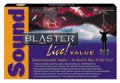 Sound
card – Sound Blaster Live! Value OEM - $50
Sound
card – Sound Blaster Live! Value OEM - $50
The SBLive! is only $50 for an OEM model and it's the best sound card out
there in our estimation, especially with the disappearance of Aureal (purchased
by Creative) and Diamond dropping support for all graphics and audio products.
If you really want to save a few more bucks, go with any hardware-based PCI
sound card that offers good support. The Sound Blaster PCI 512 is a popular
choice.
Speakers - Cambridge
Sound Works PCWorks Four Point Surround / Altec Lansing ACS54 - $70
We still want a good set of four channel speakers for our value gaming system,
and both the Cambridge PCWorks FPS and the Altec ACS54 fit our requirements
while maintaining a relatively low price of $70. If you don’t care about 4-channel
surround, there are a number of speaker systems that will provide higher quality,
but just stereo, sound at a similar price point.
Ethernet – Linksys EtherFast
10/100 - $20
We use Linksys products here in the AnandTech lab all the time and have
never been disappointed. Besides, at just $20 for a card with full support
directly from the manufacturer under the major OS’s, including Linux and Windows
2000, the EtherFast 10/100 is a deal that’s impossible to pass up.
Hard drive – IBM Deskstar
75GXP 15GB - $110
We still maintain that hard drive speed is one of the biggest bottlenecks
in a system, so we won’t skimp in this category. As such, we’ve simply chosen
a smaller version of the drive in our high-end system, the 15GB IBM Deskstar
75GXP, which also happens to be the fastest IDE drive available today and even
includes a Ultra ATA/100 interface. There is no performance difference between
this drive and the larger versions other than the available disk space.
If you simply need more space, you can either drop down to a 5400rpm drive or pay a bit more for a larger 7200rpm model. For more information read our IBM Deskstar 75GXP Review.
CD-ROM/CD-RW/DVD-ROM
– Name brand 40X – 50X CD-ROM - $40
While many will suggest going with the cheapest CD-ROM you can find, we
highly recommend going with a name brand, not just the cheapest generic. Our
experience with the no-names is that many of them do not perform as advertised,
and even have trouble reading less than perfect discs. Acer, Creative Labs,
Toshiba, and Teac all do an excellent job.
 OS
– Windows Millennium Edition - $170
OS
– Windows Millennium Edition - $170
Windows Millennium Edition (Windows ME) replaces Windows 98SE as the operating
system of choice for gamers. You get the benefits of Windows 98SE (top notching
gaming performance and compatibility) and gain a number of new features and
enhanced stability. Windows 98 users can upgrade for just $50.
Windows 2000 can be installed and booted to when its time to get some “real” work done. If you’re not nuts about the absolute highest frame rates at all times, you can go with Windows 2000 and gain quite a bit of stability and performance in office applications, while maintaining good gaming performance.
Bottom line: $1145 (without software)










0 Comments
View All Comments